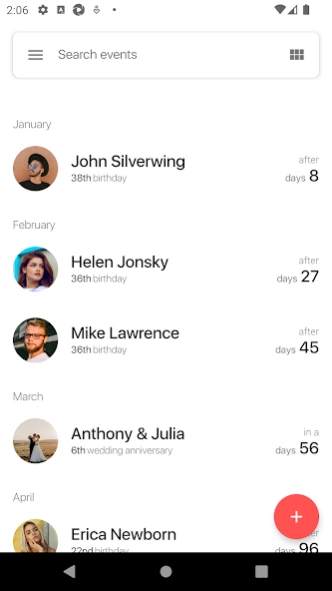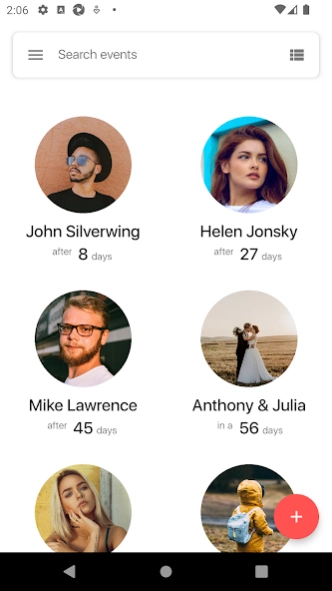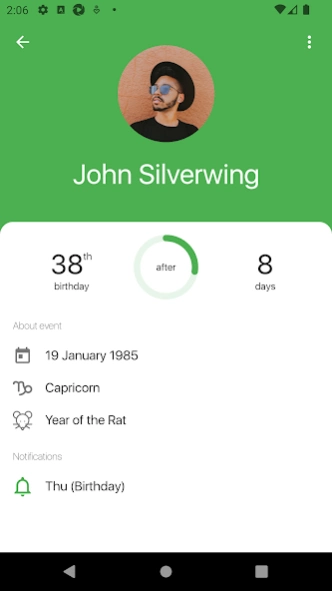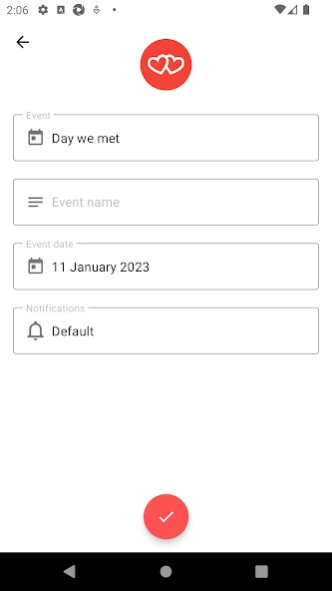Events 4.0.1
Continue to app
Free Version
Publisher Description
Events - All important events are always with you.
The Events app is your assistant in remembering dates of important events. Whether it's a friend's birthday or a wedding anniversary, with our app, you definitely won't miss it.
You can add birthdays, anniversaries, reminders, and other events. In addition to the on-event notification, you can configure receiving notifications three, five, or even seven days before the event.
Personalize events by assigning them avatars (for example, a photo of the birthday person).
The application can import birthdays from your contacts.
To keep your data safe, a backup/restore mechanism is available in the app, using Google Drive (one device only).
And with our desktop widget, you won't miss anything important. Widget will passively remind you of an upcoming event as soon as you look at it.
We have added an events store, where you can buy event packs, which contain national, international, religious, and other holidays!
Have lots of data added? Divide it by groups. Also, check out statistics screen!
Thank you for using our application!
You can help us make it better - leave any suggestions or comments in the reviews on Google Play.
About Events
Events is a free app for Android published in the Chat & Instant Messaging list of apps, part of Communications.
The company that develops Events is Ivan Vasheka. The latest version released by its developer is 4.0.1.
To install Events on your Android device, just click the green Continue To App button above to start the installation process. The app is listed on our website since 2024-03-08 and was downloaded 2 times. We have already checked if the download link is safe, however for your own protection we recommend that you scan the downloaded app with your antivirus. Your antivirus may detect the Events as malware as malware if the download link to app.ivanvasheka.events is broken.
How to install Events on your Android device:
- Click on the Continue To App button on our website. This will redirect you to Google Play.
- Once the Events is shown in the Google Play listing of your Android device, you can start its download and installation. Tap on the Install button located below the search bar and to the right of the app icon.
- A pop-up window with the permissions required by Events will be shown. Click on Accept to continue the process.
- Events will be downloaded onto your device, displaying a progress. Once the download completes, the installation will start and you'll get a notification after the installation is finished.